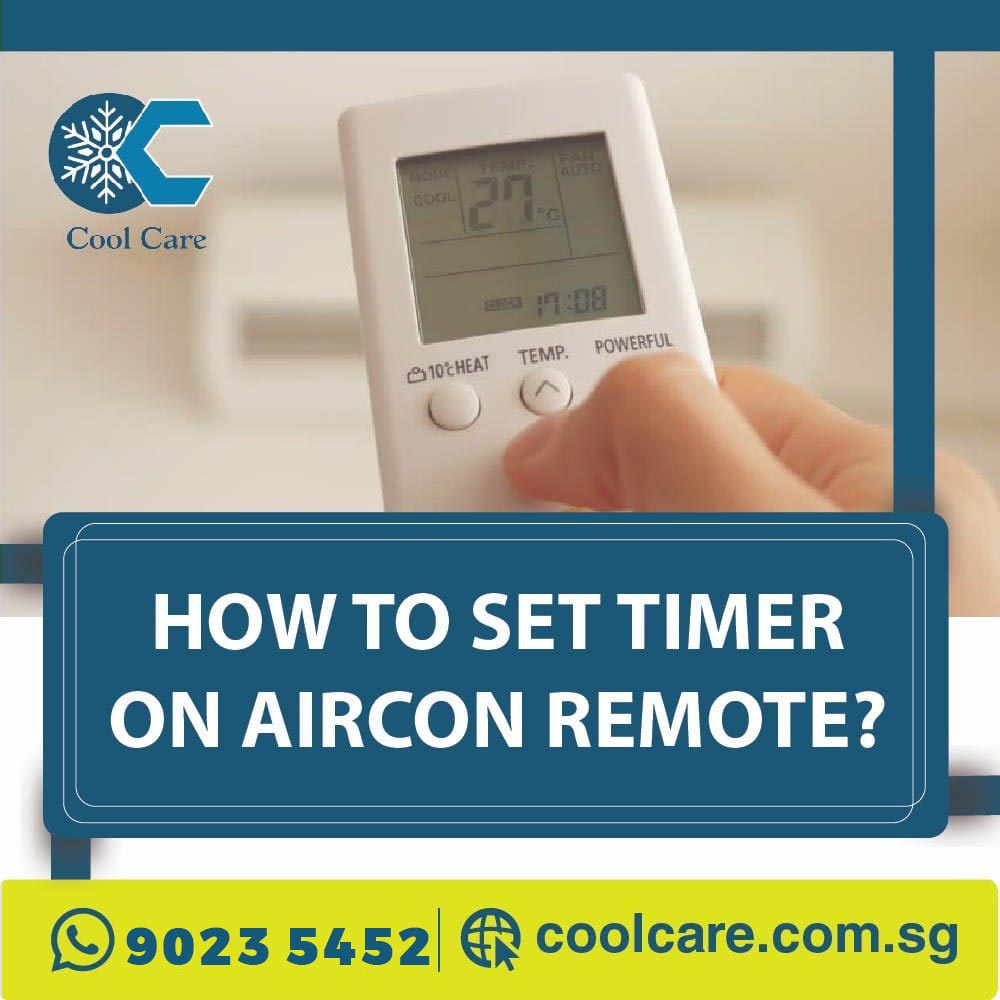Aircon is one of the important things in their day to day life of Singaporeans. aircon provides cooling to your environment and it helps to get relaxed for that we need to use our unit in the right mode to get proper cooling and conserve high energy for that we need to use aircon timers properly. So In this article, we show you how to set the timer on and off on Aircon remote in a step by step procedure.
1. ON TIMER
This setting helps you to turn on your aircon at a specific time. Use this mode to ensure the time the right time to get cooling on your home.
Wireless remote – at first you need to turn on your aircon and then press the on timer button and then you need to set the right time to be comfortable after than press the set button. Then you see the timer on the remote display.
Wired remote – in wired remote open the menu setting on the screen then go to useful functions setting and select the timer menu and select on a timer and select the time you want to turn on your unit and adjust the other settings and press ok to set a timer.
2. OFF TIMER
It’s one of the useful settings for users because it helps to save energy its helps to turn off aircon at a specific time.
Wireless remote – make sure your aircon Is on if not turn on your aircon then press the timer button on the remote then select the off timer option and adjust the time and select set to set the timer to turn off after that you can see that time on your remote.
Wired remote – from the wired remote select menu from the remote and go to the timer menu and select off timer and adjust the time and press ok and you see the results on the remote display.
Then we have other settings like sleep timer, weekly timer but mostly everyone uses only on/off timer only. These settings can modify at any time. For more additional information visit our site coolcare aircon.